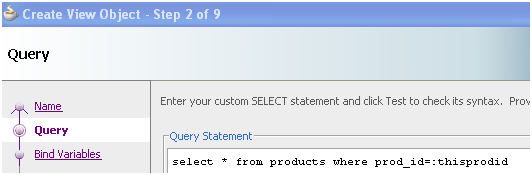
Step2: Implement the view implementation class and wrap it with an application module


Step3:
Crate a custom method in Application Module Implementation class for executing the view object.
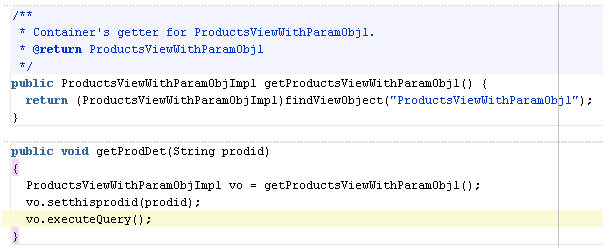
Step 4: Create a client interface for that Implementation class and make sure that the newly created custom method is included.

Step 5: Make sure that the custom method is exposed in Data Control.
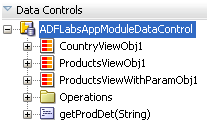
Step 6: Create a method binding in Page definition xml file.
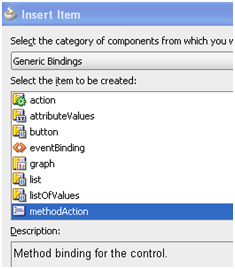

Step 7: Create an Input box in your webpage and bind that one with Managed Bean.

Step 8: Create a button and set Action listener on that to execute the custom method.
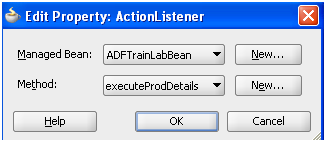
Action Listener is defined as
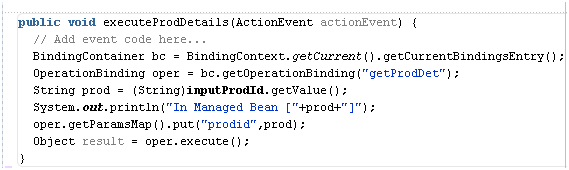
Step 9: Create a dynamic table which used as a container for output
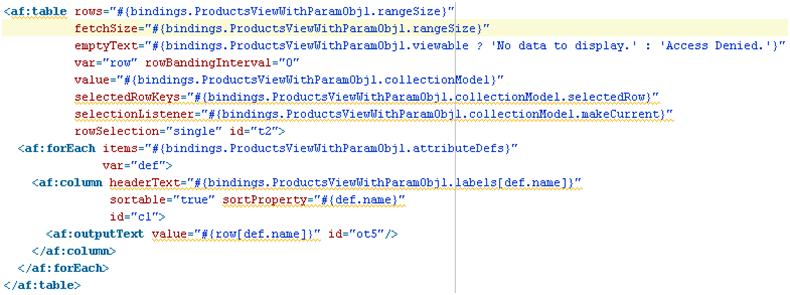
Step 10: view Output

No comments:
Post a Comment