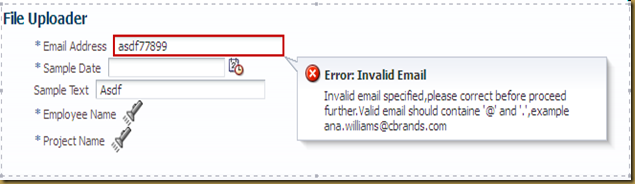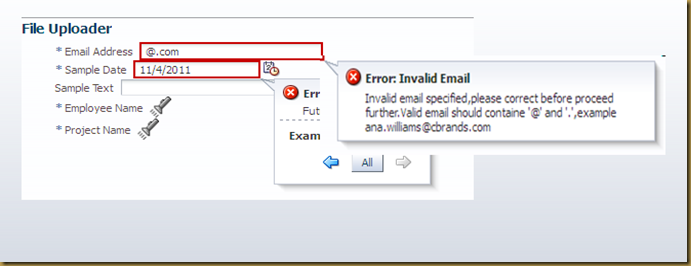In my previous project I came across a typical problem While trying to enter value using pop up. The problem is If other required fields on same page are not entered and button/link for generating popup pressed , then an error message appears like below. It forces us to enter required values first.
As a work around I have used the option [immediate=true] for the button/link responsible for the pop up to be generated. Please follow below snap shot. Earlier command link selectText has no option set as [immediate=true] and we get above error.
After setting the option [immediate=true] for the command link selectText, above error resolved as we redeploy it.
Below screen shows that all required fields are empty but it is not prompting us to enter required fields while trying to open popup as user can enter data successfully in pop up and no restriction comes from required fields.